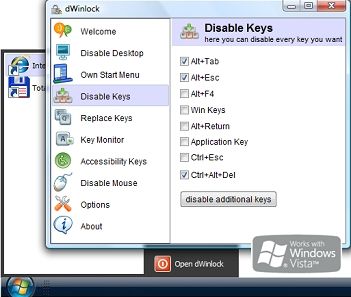dWinlock is an easy to use toolkit which allows software developers to limit the access to
Windows 32 bit systems like: 7, Vista, XP, 2k, NT, Me, 98 by disabling a variety of key combinations (e.g. Ctrl+Alt+Del) and by hiding or replacing elements of the Windows desktop (check table below with a short function overview).
The dWinlock API can be used in development environments that allow for calling
functions in third party DLLs. If your environment allows for calling Win32 API functions, you can also use the dWinlock API in your projects.
Programming languages that can be used with dWinlock include:
Delphi, C/C++, .Net (C#, VB#, ...), Visual Basic, ...
We encourage you to download our fully functional free dWinlock trial version.
The trial version includes sample source code for several programming languages, complete online-help, and a demo program with source code.
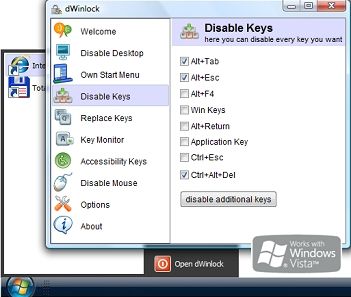
dWinlock Overview
Windows systems enjoy continuously increasing popularity in areas where users are only granted limited access to certain applications. These applications include:
- process visualization systems in automation industry
- publicly available computers
- computers on fairs and exhibitions
- kiosk applications
- ...
Current Windows systems do not offer features that meet the requirements of these particular applications. By pressing WinKey+E, anyone can activate Windows Explorer, anytime (the risks involved in using that program should be well known). As Windows provides several comparable functions it is crucial to deactivate them when running applications like the ones mentioned above.
dWinlock has been developed for this purpose. A programmer usually needs profound knowledge of the Windows system and extensive experience to be able to secure the computer system. With dWinlock, however, it has become extremely easy to achieve this objective. dWinlock runs under the following versions of Windows 32 bit: 98, Me, NT, 2000, XP, Vista and Windows 7.
dWinlock provides the following functions:
- Disable keystrokes, for example:
- Hide or replace the following the desktop elements:
All options can be activated or deactivated during runtime.
No reboot is required to apply changes.